High-level summation: Microsoft’s SharePoint is an integrated content platformmmm — wowww that was as painful to read as it was to write. It’s so much more than that. It’s a constant. It’s a friend. Within your organization, it’s a powerhouse. And this powerhouse puts collaboration, sharing, and unification at the forefront. The most integral piece of it, however, is you. Now, that can never be duplicated. SharePoint is the opportunity to flex your creativity, ingenuity, and drive to create indispensable tools for your teams — where your ideas can run wild. Safe document storage, collaborative systems, and automation are just a few aspects of this platform. Being part of a fully-integrated system also allows you to take advantage of the other apps available to you with Microsoft 365, exponentially increasing its value to your team.
Microsoft’s SharePoint has a number of use-cases, all of which can be a real game changer for you. We’ll be real with you here. We think this platform is an incredible path you can take to provide desperately needed clarity to your team. In all aspects. You have a place where you can provide your standards, practices, documents, procedures, knowledge, and so much more directly to your team in a space they know they can trust that they’ll find what they need. And that’s just a super basic application of SharePoint. Barely scratching the Surface, as it were. Communicate, collaborate, and control your content with dynamic sites, secure file sharing, and integrated content management.
Collaborate, Sync, & Share
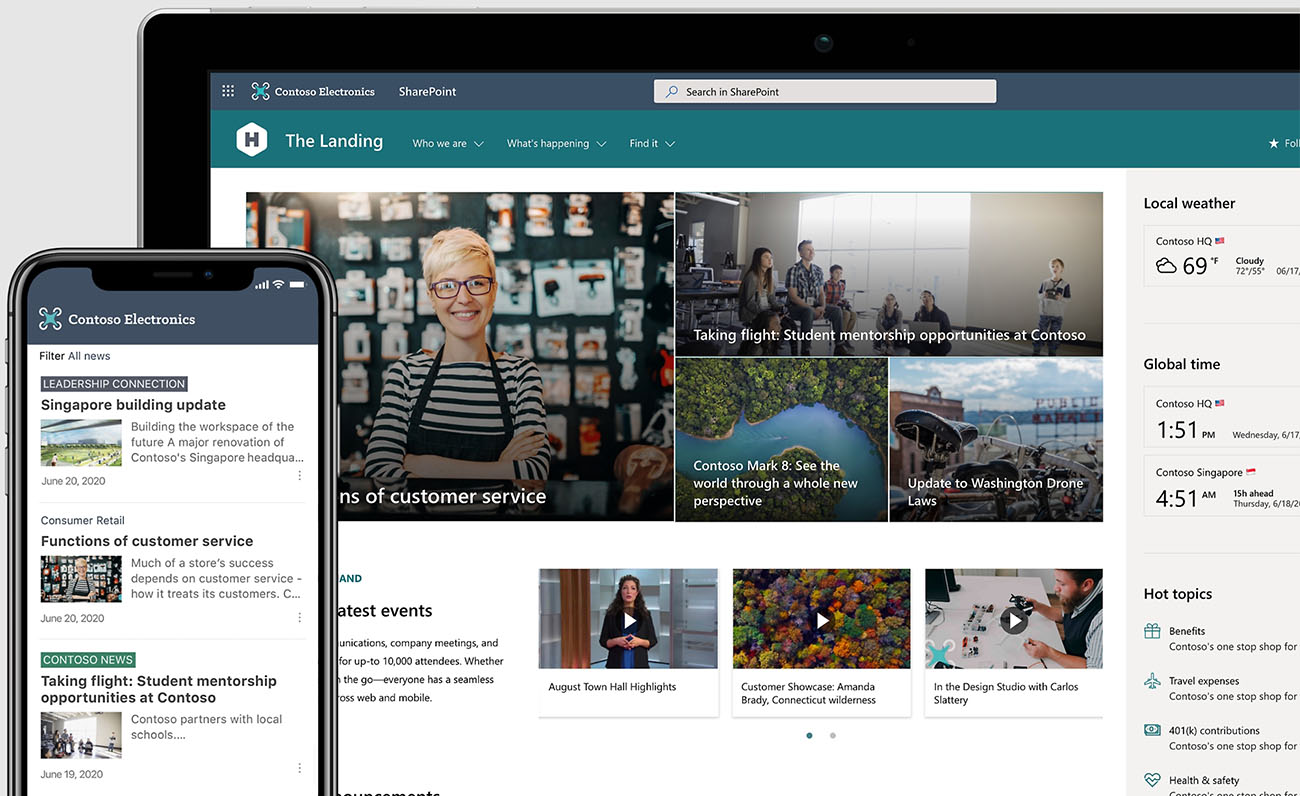
Source: Microsoft.com
With SharePoint, you’re free to align your teams and provide them with an organized, structured, and reliable resource you can all access to share anything and collaborate on initiatives. Is your setup a bit more complicated with multiple teams that require different toolsets or documents? We feel you! And SharePoint’s set to accommodate that. It allows you to work the same platform to provide vastly different experiences and dynamic resources, depending on who’s signed in. Executives likely need to collaborate on things that a mechanic doesn’t need to be privvy to. These collaborative items and resources can be housed within SharePoint and, as far as the mechanic knows, don’t even exist since they aren’t accessible to them.
Source: Microsoft.com
Customizable, secure document libraries on SharePoint also make a world of difference. Making this platform the home of your documents means that, 1- it is secure, 2- you can discern who can access them and in what way, both internally and externally, and 3- you can also easily manage each document. Let’s say you have a quick, fillable PDF that introduces your company to a prospective client. You upload it, it’s available, and all is well. A year passes, and your design is out of date, you changed how things work in some ways, and now the document isn’t quite indicative of the full value you provide your customers. So, you update it with all the amazing new things you do and refresh the design. You then replace the old version with the new one. Depending on your setup, you can have a notification sent to every user that can access that document that ensures everyone’s aware there’s a new version of that resource available to them. This helps to avoid the headache of seeing old versions of documents or agreements floating out there in the wild, far beyond what would be considered acceptable. We know document storage isn’t a super exciting topic, but it IS important! In our prior lives, we remember feeling that *cringe* pit in our stomach when we experienced not having something we could easily manage to ensure the team had access to the latest version of documents and tools we worked so hard to put together for them.
An incredible byproduct of using something like SharePoint, is that you gain the ability to create a place in which not only teamwork thrives — independence also flourishes. It’s a fact of life, people lose, replace, or break their phones and laptops; they might even worry about being on a Mac vs. a PC. None of that matters with SharePoint. It’s a cloud-based solution, meaning that regardless of what device you’re on, it will always be there to help, just as you left it on any another device. All you need is you. Done. Easy. And a bit of a relief.
Intranet Pages
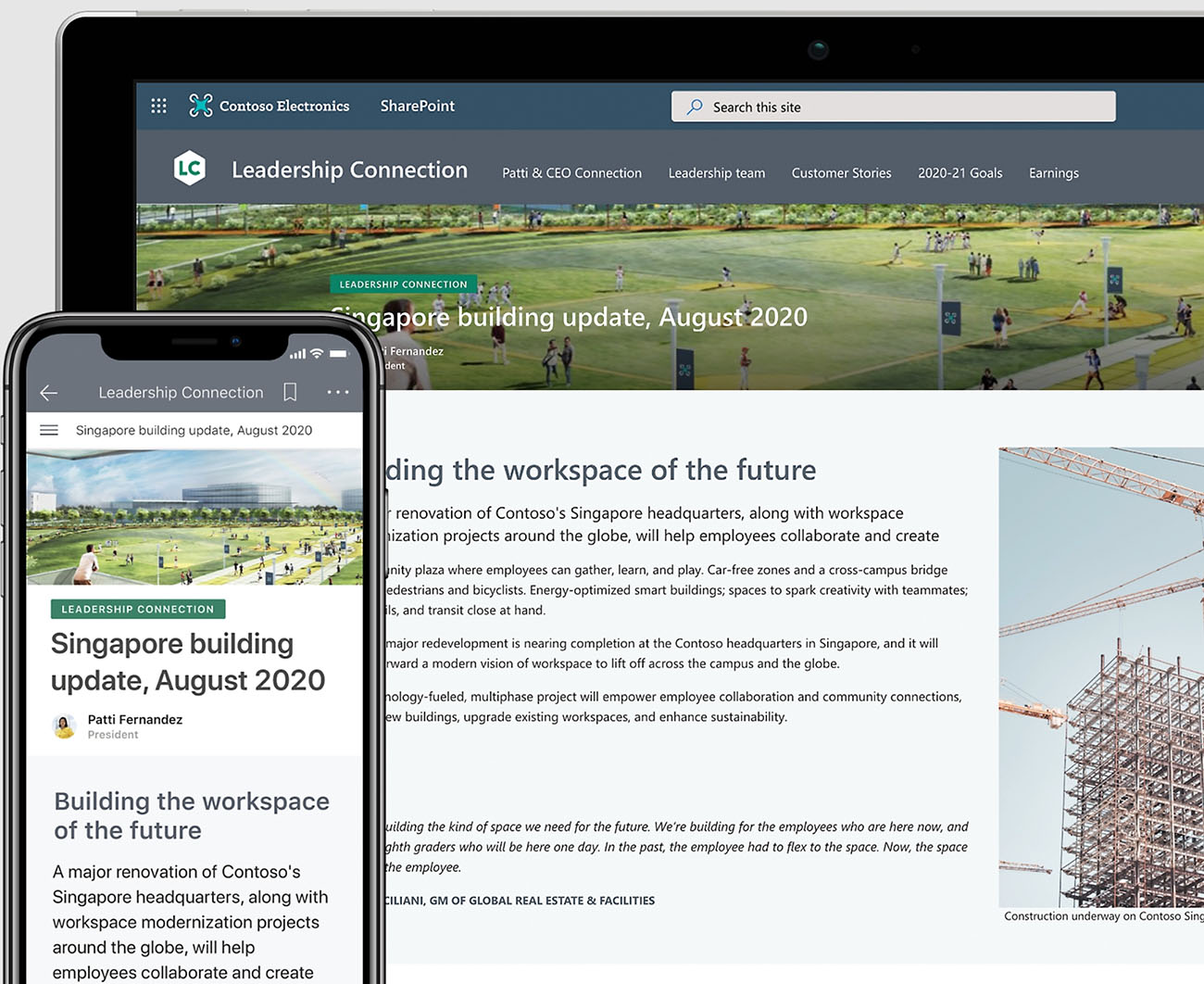
Source: Microsoft.com
Boy, what an exciting phrase. Intranet. What exactly is that? We’ll put it this way. It’s like your own, personal version of what you think the internet should be. One that benefits your entire organization, specifically.
Perhaps training is a big gap in your repertoire. Happens to the best of us. To confront that, you set up a page, specifically, for the purpose of training. You include a link to an internal article, from the owner, about why training is so critical and central to the organization. This provides context and guidance to employees so they take this seriously. You then have separate modules that people must either read or watch. Trainings on processes, products, services, etc. are all centralized in one place for them. Upon completion of each module, you can have a super quick quiz for them to complete. One that ensures that they understood the key takeaways that you feel are most important. That then gets logged on their personal profile that they completed the training and passed the quiz (or not). Training modules are done, cool. What else is there? Perhaps you have onboarding materials on there. Who your company is, what you do, why you do it, your story. All of which allow you to provide a space in which the people, that you were granted the opportunity to work with, have a space to be reminded of their purpose and why they joined you on this mission in the first place.
You can also publish your corporate goals for your team to see, company earnings (which you can restrict, more in-depth information about the leadership team, and perhaps written articles that are just for your team to see. All these things allow you to determine and establish who your organization is. So often it comes down to each employee to communicate that, on their own, to the customer. It’s so critical to align your teams at the core level because, like with a partner, you may think you’re all going down one path, but in reality, you’re each carving your own way forward. Building each other up and aligning your team towards a singular vision and purpose are all things of beauty. This can be accomplished by establishing a handful of core principles and tools at the center of your organization. It’s a lot easier for your leadership to manage folks that are aligned, too, so that’s a huge plus. There’s really no shortage of purpose or function to your internal web pages can offer. Just starts with a conversation.
Unified Content Management
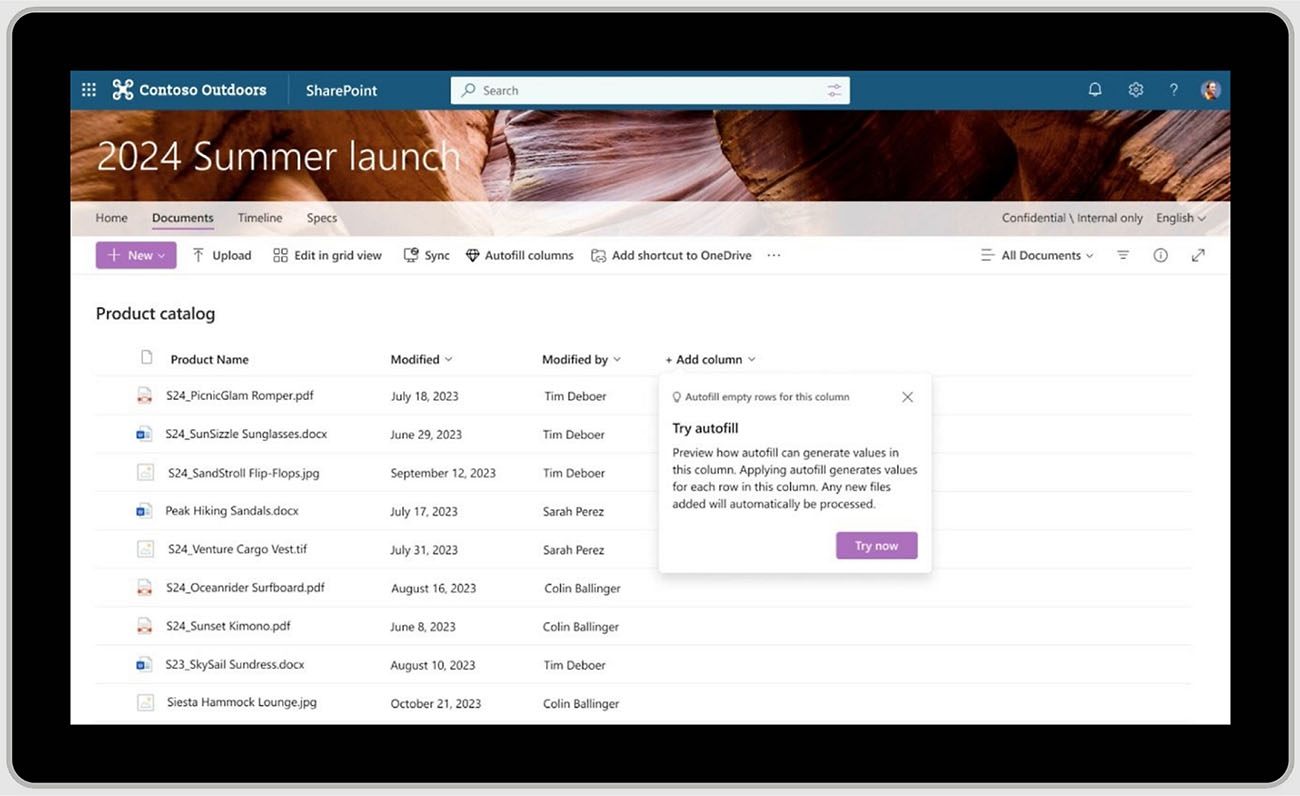
Source: Microsoft.com
Repetition is going to be had here but SharePoint will be your singular source for information and tools. “Where do I get that thing?” SharePoint. “How do I do this?” SharePoint. This isn’t meant to avoid helping people, it’s meant to align everyone and to assure them that you’ve taken the time to build meaningful tools that empower them and ensure their continued success. It provides a space in which you can securely and transparently store your documents and data, collaborate with each other, and to embrace your organization’s mission, together and in one central location. It is always up-to-date and can be trusted. It removes the mystery and works to cure any pervasive confusion amongst team members. It is so customizable that each implementation of it can be vastly different. Which is a bit of a testament to the platform, really. It means that you can have a tool that works exactly how you need it to, communicate exactly the message you need to, and builds upon exactly the type of people you want to work beside you.
But But’s
 There’s always a “but” about something. Rest assured, the only “but” we wanted to establish here is that your version of SharePoint could be a floppy pile of apathy. It could also be a modern marvel filled to the brim with creativity and thoughtfulness in which the gods of the pantheon could only marvel at. It really comes down to your vision. We definitely don’t recommend building out something on SharePoint just for the sake of building; it should serve a purpose — but only if it supports making you a better leader, your team more productive and fulfilled, and frustrations at a minimum — all ensuring your organization continues to grow. Any “but but’s” should be turned into “win, wins”. Get started today.
There’s always a “but” about something. Rest assured, the only “but” we wanted to establish here is that your version of SharePoint could be a floppy pile of apathy. It could also be a modern marvel filled to the brim with creativity and thoughtfulness in which the gods of the pantheon could only marvel at. It really comes down to your vision. We definitely don’t recommend building out something on SharePoint just for the sake of building; it should serve a purpose — but only if it supports making you a better leader, your team more productive and fulfilled, and frustrations at a minimum — all ensuring your organization continues to grow. Any “but but’s” should be turned into “win, wins”. Get started today.


